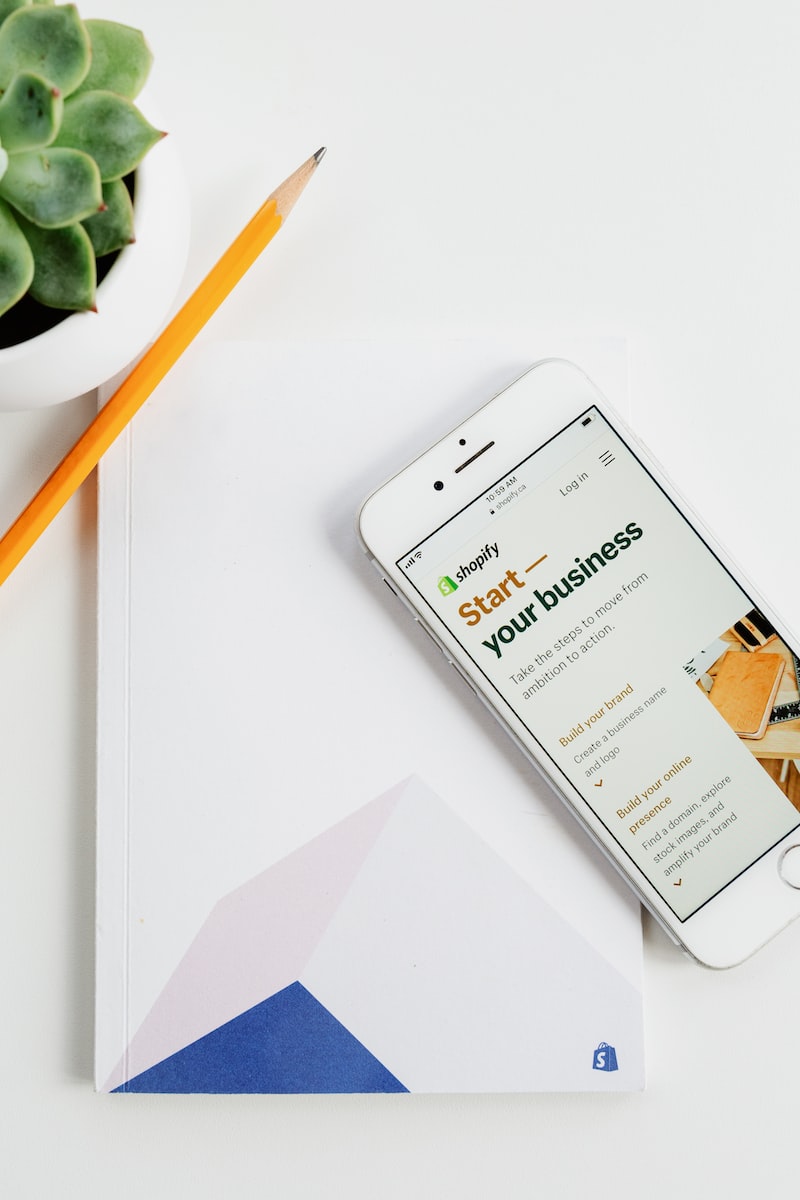
Building an eCommerce website from scratch can be a big task, especially if you’re not a web developer or designer. But don’t worry, there are plenty of options available to help you create a beautiful and functional online store, whether you decide to do it yourself or hire an agency.
If you’re starting an online store from scratch, you’ll need to choose a platform first. There are dozens of eCommerce platforms to choose from, and we will discuss them one after the other. Once you’ve selected a platform, you’ll need to choose a domain name and host your website.
If you’re not sure how to design and build your eCommerce website, there are plenty of templates and themes available for purchase that will help you get started. Once your website is up and running, you’ll need to add products and set up payment processing. Finally, you’ll need to market your website and attract customers.
Building an eCommerce website from scratch can be a lot of work, but it’s worth it if you want to build a successful online store. If you’re not sure where to start, In this post, we’ll walk you through how to build an eCommerce website from scratch.
Do It Yourself (DIY)
You can use a website builder and design your website by yourself and later deploy digital marketing on your e-commerce website. The benefit is that you have total freedom on what to insert on your website, and you can completely customize the design according to your preferences.
Also, there are many free website builders available on the Internet, and you do not need to design the website from scratch.
The 6 steps to building an e-commerce website fast:
1. Choose your eCommerce platform
2. Select a domain name and hosting
3. Set up your store
4. Choose your payment methods
5. Stock your store with products
6. Launch your eCommerce website
Choose your eCommerce site builder
There are many different eCommerce site builders available, so it really depends on your specific needs and preferences. Some popular options include Shopify, BigCommerce, and WooCommerce.
To choose the best eCommerce site builder, you should consider your needs and budget. If you need a simple online store, you can use a free eCommerce site builder. If you need a more complex online store, you should use a paid eCommerce site builder.
You also want a platform that provides access to quality CMS features and add-ons, in addition to helpful tools for analytics and inventory.
Select a domain name and hosting
Select a domain name related to your products and we recommend that you choose a reliable and reputable hosting company for your domain. Some of the domain names and hosting companies we recommend are:
- www.godaddy.com
- www.namecheap.com
- www.hover.com
When choosing a domain name for your e-commerce website, try to choose one that is easy to type, using a word rather than a long string of letters or numbers so that users will be able to remember it. It is important to be able to recall your website address from memory.
Select a theme and set up your store
Select a theme and optimize your settings on the e-commerce site builder. There are a few things to consider when optimizing your e-commerce site builder.
First, consider the overall theme of your website. What kind of products or services do you sell? What is your target audience? What kind of look and feel do you want to create? Once you have a good understanding of your website’s theme, you can start to optimize your settings.
Some things to consider include:
- The layout of your website. You want to make sure that your website is easy to navigate and that your products are easy to find.
- The design of your website. You want to create a professional-looking website that is easy on the eyes.
- The functionality of your website. You want to make sure that your website is easy to use and that your customers can find what they are looking for.
- The payment options that you offer. You want to make sure that you offer a variety of payment options so that your customers can choose the one that is best for them.
- The shipping options that you offer. You want to make sure that you offer a variety of shipping options so that your customers can choose the one that is best for them.
Choose your payment methods for your customers
Here are the most popular methods you can use:
- PayPal
- Paystack
- Visa
- Mastercard
- American Express
- Discover
If you are using Shopify, all new Shopify stores are automatically set up to accept credit cards and PayPal payments. Not all payment providers are available in every country. You can also choose from many traditional and alternative payment methods.
Choose your preferred currency: You can display prices in your currency, or use Shopify to automatically accept multiple currencies.
Choose your preferred shipping methods: Choose shipping methods for your store.
Choose your preferred taxes: You must choose your tax settings before launching your store.
Stock your store with products
To add products to your website’s shopping gallery, first, ensure that you have the WooCommerce plugin installed and activated. Once WooCommerce is installed, you can add products by going to Products → Add New in your WordPress admin.
For each product, you will need to set a price, product image, and product description. You can also add additional product details, such as stock levels, shipping information, and product categories. Once you have added all the necessary product information, click the “Publish” button to make your product live on your website.
Users can view your products by going to the shopping gallery page on your website. From here, they can add products to their cart and proceed to checkout.
Launch your eCommerce website
It’s time to officially launch your eCommerce website. This is when the hard work pays off. You should have a comprehensive plan in place that involves marketing, user experience, and other strategies to help you take your business to the next level.
You may be wondering how to launch an eCommerce website. There are a few key things you’ll need to do:
- Create a launch plan
- Create excitement around your launch
- Drive traffic to your site
- Promote your launch on social media
- Analyze your results and adjust your plan accordingly
A successful eCommerce website launch requires a lot of planning and hard work. But, if you follow these steps, you’ll be well on your way to a successful launch.
Pros of DIY
- Saves Money
- Learn through trial and error.
- Can be done at your own pace
- More control over the final product
- Can be a fun and rewarding experience
Cons of DIY
- Time-consuming
- Requires patience and perseverance
- This May result in a less polished product
- It May be frustrating at times
- Requires some technical knowledge
- Burnouts
- Self-criticism
Outsource to an Agency
Agency is a group of professionals with experience in designing and developing e-commerce websites. They can help you create an e-commerce website from scratch or improve your existing one. They have experience in the latest technologies and e-commerce trends, so you can be assured that your website will be up-to-date and user-friendly.
They can also help you save on time by working on your project quickly and efficiently. In addition, an Agency will also help you get more customers by optimizing your website for search engines and promoting it on social media.
Things to Consider When Outsourcing
When outsourcing an agency to build your e-commerce website, there are a few things to consider:
1. Make sure the agency has experience building e-commerce websites.
2. Make sure the agency understands your business and your target market.
3. Make sure the agency can provide a detailed proposal outlining its experience, capabilities, and costs.
4. Make sure the agency can provide a timeline for the project.
5. Make sure the agency has a good reputation and is trustworthy.
Pros of Outsourcing
- Saves time
- Saves Energy
- Focus on other important tasks (e.g production)
- Able to get expert advice
- Cheaper in the long run
Cons of Outsourcing
- Finding a cost-effective agency can be challenging
- There is always the potential for miscommunication
Best eCommerce Website Builders
Squarespace
Squarespace is one of the best e-commerce builders. With Squarespace, you can sell beautiful goods, branded goods, and products, provide shipping options and product bundles, and all without any coding knowledge. Squarespace makes it easy to develop and expand your online store.
Simply add an online store to any one of the Squarespace templates and start processing orders within minutes.
Weebly
Weebly is another great e-commerce website builder that allows Payment Gateway Integration. It features dozens of various chic and elegant themes, some of which are free, but most of which you need to buy. It has dozens of applications to go with the themes, including eCommerce, online advertisement, and online booking.
WordPress
WordPress is not just one of the best e-commerce builders but also the most popular content management system (CMS). It is rich in plugins, themes, and many other aspects. And they made the SEO of WordPress e-commerce the easiest you can do, plus the software and hosting is free.
WordPress comes with a plugin called WooCommerce, and this plugin allows you to sell on your website structure. With WooCommerce, you will be able to sell any item or product, even digital stuff.
Custom PHP dev.
Custom PHP dev. is one good e-commerce builder that you can use to create an online store. It offers a wide range of features, including a customizable shopping cart, product catalog, order management system, and much more.
With Custom PHP dev., you can easily add and manage products, categories, and orders. You can also track inventory, create coupons, and manage shipping and payment options.
Ruby on Rails eCommerce
Ruby on Rails eCommerce is a popular website builder that offers many features to help businesses create an online store. It includes a shopping cart, payment gateway, product catalog, and order management system. Additionally, Ruby on Rails eCommerce offers a wide range of features and plugins to extend the functionality of your store.
Popular eCommerce Integration for WordPress Sites
WordPress eCommerce integration plugins let you manage your online store right from your WordPress site. It’s a great way to organize your products and orders and keep track of inventory and customers.
While there are many WordPress eCommerce plugins available, we recommend these popular plugins. They’re all well-supported, secure, and easy to use.
- WooCommerce
- Shopify
- Ecwid
- Bigcommerce
- Shift4Shop
- Opencart
WooCommerce is the best eCommerce plugin for WordPress and it is known as the most popular plugin in the world. It has over 20 million active installs and is used by more than 65% of all online store owners.
Shopify is a powerful eCommerce software platform that lets you create an online store from scratch using WordPress. You can customize your theme and add any number of products, images, and other content to your store.
Ecwid is an open-source eCommerce platform that’s free to use, but you can also upgrade to a paid plan to get extra features like mobile support.
Bigcommerce is a powerful eCommerce platform that’s ideal for smaller businesses looking for tools to manage their inventory and orders while they focus on growing their business.
Shift4Shop is an open-source eCommerce platform that’s ideal if you just want something simple yet easy-to-use with no frills or bells and whistles — just plain old webshop functionality in your WordPress site.
Opencart is an open-source eCommerce solution that’s available under the GNU GPLv2 license. It offers a number of shopping cart plugins that you can use with your existing website or create your own custom shopping carts using the Opencart API.
Conclusion
An eCommerce website from scratch can be built with a simple, free theme and a free hosted website. We have shown you how to do it yourself and how you can hire an agency to do it for you.
Labnify offers a wide range of services that can help your eCommerce web design and development workflow, from consultation and analysis to design and development.
Also, we help you create a custom eCommerce website that is tailored to your specific needs and goals, and that is optimized for conversion while providing you with ongoing support and maintenance to keep your website running smoothly.







