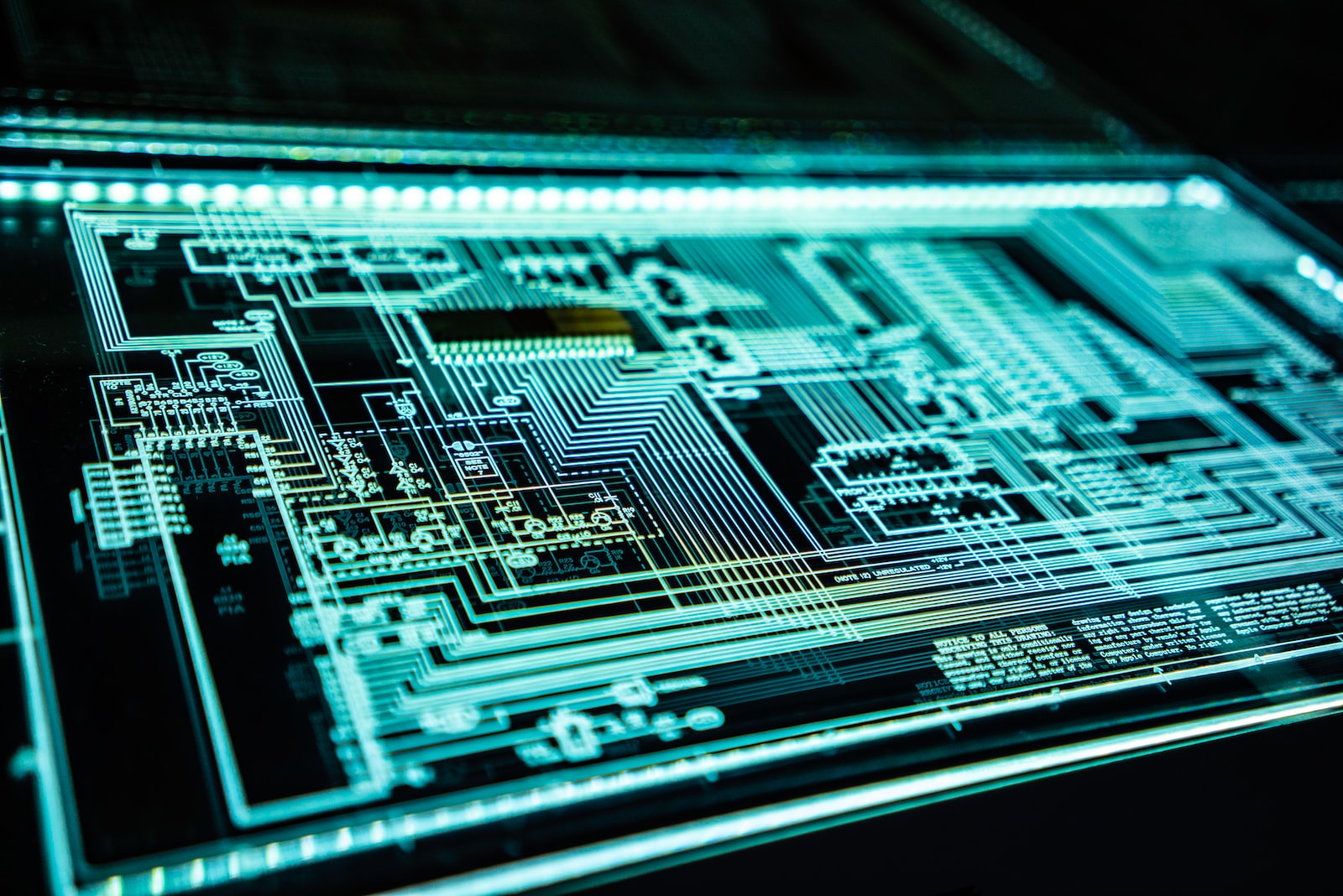
SPF records can help to prevent email spoofing by specifying which mail servers are allowed to send emails for a particular domain. If an email is received from a mail server that is not listed in the domain’s SPF record, it can be flagged as spam.
Email spoofing is a type of email fraud that occurs when someone sends an email with a forged sender address. This can be done for malicious purposes, such as phishing or delivering malware, or simply to spam someone’s inbox.
What is an SPF record?
An SPF record is a type of Domain Name System (DNS) record that identifies which mail servers are authorized to send an email on behalf of a domain. SPF records help to prevent email spoofing by specifying which mail servers are allowed to send emails for a particular domain.
SPF records are defined in text files called DNS zone files. A DNS zone file is a text file that contains the DNS records for a particular domain. SPF records are usually added to the DNS zone file for a domain by the domain’s administrator.
How does it work?
SPF works by matching the IP address of the email sender with the IP addresses listed in the SPF record. If there is a match, the email is considered to be from a legitimate source and is allowed through. If there is no match, the email is considered to be from a spoofed or illegitimate source and is blocked.
When an email is received, the receiving mail server can check the SPF record for the domain in the sender’s address to see if the mail server that sent the email is authorized to do so.
SPF records can help to prevent email spoofing, but they are not a perfect solution. SPF records can be bypassed if the email sender uses a mail server that is not listed in the SPF record. Additionally, SPF records can be complex to configure and maintain.
Here is an example of an SPF record:
“v=spf1 a mx include:example.com ?all”
This SPF record specifies that any mail server that is listed in the DNS MX record for the domain example.com is authorized to send emails on behalf of the domain. The “?all” parameter at the end of the record specifies that any mail server not listed in the SPF record should be treated as if it is not authorized to send an email on behalf of the domain.
Why SPF record is important
The SPF record is important because it helps to prevent email spoofing. Email spoofing is when someone sends an email that appears to be from a different person or organization. This can be done for malicious reasons, such as to trick someone into opening a malicious attachment, or to phish for sensitive information.
The SPF record helps to prevent email spoofing by specifying which mail servers are allowed to send emails on behalf of a domain. This way, if someone tries to send an email that appears to be from a domain that does not have an SPF record, it is more likely to be caught by spam filters.
It is important to note that the SPF record is not a perfect solution, and it is possible for email spoofing to occur even if an SPF record is present. However, the SPF record can help to reduce the chances of email spoofing, and it is a good security measure to implement.
What is needed for an SPF record?
SPF records are published in DNS as TXT records. They must contain at least one valid SPF directive. Also, the record must begin with “v=spf1” and end with either “-all” or “~all”. As SPF records were originally created because the standard protocol for transferring DNS records, known as zone transfers between DNS servers, could be used by spammers to harvest email addresses from the DNS records of domains.
SPF records are considered a legacy DNS record type. Although they are still in use, the SPF protocol has been superseded by a newer protocol called DMARC. DMARC builds on SPF to provide new capabilities.
Most SPF records are often used in conjunction with the DNS records for DNS-based black hole lists (DNSBLs) to filter spam further.
How does a mail server check an SPF record?
In other to check an SPF record must follow certain standards which are published as an RFC.
There are two types of SPF records:
1) SPF records that are published in DNS TXT records
2) SPF records published as META tags in HTML pages
When an email arrives, the receiving mail server will check the SPF record of the domain mentioned in the email’s headers. If the IP address of the email server is not found in the SPF record, the email will be considered spam.
SPF vs DMARC for email
SPF and DMARC are two email security protocols that help you protect your email domain from being used in malicious ways.
SPF checks the sender’s IP address against a list of authorized IP addresses. If the IP address is not on the list, the email is considered spoofed and rejected. DMARC checks the email’s SPF and DKIM records to ensure they match. The email is considered spoofed and rejected if they don’t match.
SPF is a good first step in email security, but it has some limitations. SPF only checks the sender’s IP address, so it can’t detect if the email content has been tampered with. SPF also can’t detect if the sender’s email address has been spoofed.
DMARC addresses these limitations by checking the SPF and DKIM records of the email. DMARC also provides a way for you to get reports about emails that fail DMARC checks. These reports can help you detect spoofed emails and take action to protect your email domain.
SPF and DMARC are both important tools for email security. SPF is a good first step, but DMARC provides more comprehensive protection.
SPF misconceptions
SPF has been misunderstood by many and as a result, it is often misconfigured. This section will look at some of the most common misconceptions about SPF configuration, and give recommendations on how to configure SPF to avoid those misconceptions.
SPF is a “whitelisting” system
This is the most common misconception that I come across, and it is an important one to dispel. There is a lot of confusion about the meaning of the –all policy (remember, the –all policy is the default policy, so if you have no explicit policy statement in your SPF configuration, the –all policy will apply).
The –all policy is sometimes known as the “hard fail” policy. It is essential to understand that the –all policy is not a “whitelisting” policy. The –all policy is a policy that indicates that the sender is not permitted to send messages on behalf of your domain. That is a subtle but essential distinction.
Contrast the above with the +all policy, which is a “soft fail” policy. The +all policy indicates that the sender is permitted to send messages on behalf of your domain, but the message should be treated with suspicion.
The +all policy allows all messages that are being spoofed to pass the SPF check, but those messages will still fail the DMARC check, and so will be rejected by the message handling system.
There is another policy which is sometimes used, which is the ~all policy. The ~all policy works in exactly the same way as the +all policy, with the exception that it also allows messages from unqualified domains to pass the check. For example, if you have an SPF record that looks like this:
v=spf1 ~all
A message that is sent from an address with a domain of “example.com” will pass the SPF check. A message that is sent from an address with a domain of “[email protected]” will also pass the SPF check.
The ~all policy is rarely used, because it is not as secure as the -all policy, and it is not as flexible as the +all policy.
SPF is a “reputation” system
The second most common misconception is that SPF is a “domain reputation” system. SPF is not a reputation system. SPF is an authentication system. The purpose of SPF is to authenticate messages. There is no concept of “reputation” in SPF.
The reason for this misconception is that some message handling systems treat messages which fail the SPF check with a soft fail policy differently from messages which fail the SPF check with a hard fail policy. In this case, messages from unauthenticated senders will be delivered, but messages from authenticated senders will not be delivered.
These message handling systems do not treat messages which fail the SPF check with a soft fail policy in precisely the same way as messages which fail the SPF check with a hard fail policy. So those message handling systems are not strictly compliant with the SPF specification.
The problem with this behavior is that it means that SPF is being used as a “reputation” system, and not as an authentication system. The only way to ensure that SPF is used as an authentication system, and not as a reputation system is to configure your SPF to use the -all policy.
The -all policy is the most secure policy, and it is the only policy which can guarantee that SPF is used as an authentication system.
SPF is a “blacklisting” system
SPF is not a blacklisting system. SPF is an authentication system. The purpose of SPF is to authenticate messages. There is no concept of “blacklisting” in SPF.
The reason for this misconception is that when SPF is configured incorrectly, it can result in valid messages being rejected. When valid messages are rejected, it can appear that SPF is a “blacklisting” system.
The reason that SPF is often configured incorrectly is that it is often misconfigured to use the –all policy. The –all policy is a policy that indicates that the sender is not permitted to send messages on behalf of your domain. That is a subtle but important distinction.
The only difference between the -all policy and the +all policy is that the -all policy indicates that the sender is not permitted to send messages on behalf of your domain.
FAQs
How is SPF related to DKIM and DMARC?
SPF, DKIM, and DMARC are all related to email authentication. SPF checks the sender’s IP address to see if it matches the domain from which the email was sent. DKIM adds a digital signature to the email header, which can be used to verify the sender. DMARC checks the SPF and DKIM records to see if they match the domain from which the email was sent.
How do I add an SPF record to my domain?
The process for adding an SPF record to your domain will vary depending on where your domain is registered and hosted. You will need to contact your domain registrar or hosting provider for instructions on how to add an SPF record to your domain.
We now know that an SPF record is a type of Domain Name System (DNS) record that identifies which mail servers are authorized to send an email on behalf of a domain. Also, the purpose of an SPF record is to prevent spammers from sending emails spoofed to appear as if they came from your domain.







